
| Navigate to Wetlands Functionality |
| Make a User a Wetlands Contact |
| Assess Projects |
| Sorting Projects |
| Communicate with other Wetlands Contacts |
| Create Project Reports |
The Wetlands functionality gives Regional Bodies an easy mechanism to identify which projects they are delivering relate to Wetlands activities and communicate this information to interested stakeholders.
This functionality involves presenting a list of projects to a Wetlands contact in each proponent group who will be able to identify if the projects within that group impact on Wetlands activities.
Information about these projects can be extracted in the form of a custom report by the Wetlands contact. The type of information reported on will be the result of negotiations between Queensland Wetlands Program and each Regional Body.
1. From the Projects drop down menu, select Wetlands.

Your Group Admin can allocate users in your group as Wetlands contacts.
1. Open the relevant CRM contact.
2. Select the Security tab.
3. In the Group Membership Details section, select the Edit button.
4. Select Wetlands Contact from the list and select Save to make the user a Wetlands contact.
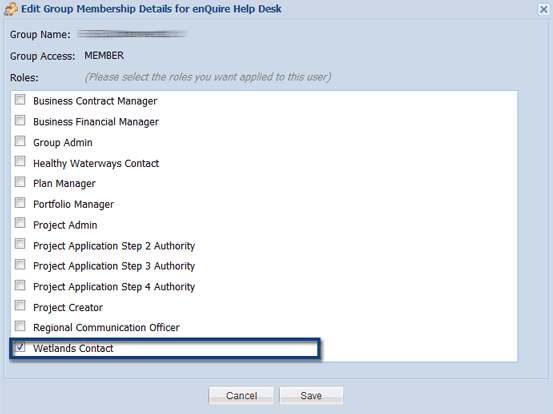
Projects can be identified as addressing Wetlands using the Yes or No selection radio buttons on the Projects tab.
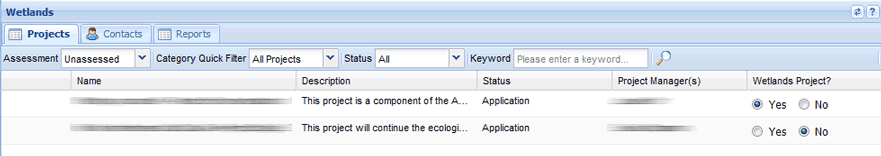
Once you have selected Yes or No, this value is saved in the database and you can sort projects according to Wetlands assessment.
Projects can be sorted according to:

The Category Quick Filter searches all projects (as identified by the assessment selection) based on a set of pre-defined key words if you select Wetlands.
Alternatively you can search based on any Keyword you wish.
The Contacts tab within the Wetlands section provides a list of all Wetlands contacts within the groups. This list with details can be downloaded into an Excel spreadsheet using the icon in the bottom right hand side of the screen.
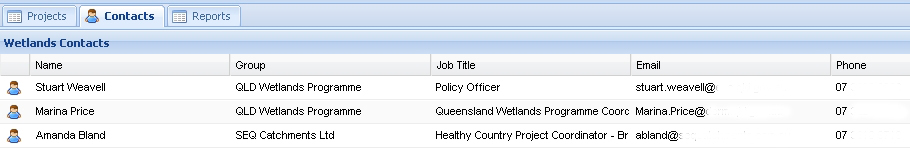
Once projects have been identified as addressing Wetlands activities, the Wetlands contact's can create reports with the data they wish to share with stakeholders. Wetlands Project Reports are a form of custom report so please see our page on Custom Reports for more information.
To do this:
1. On the Reports tab select the Create Wetlands Report button.
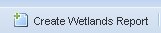
2. Select the data you wish to be included in the report.
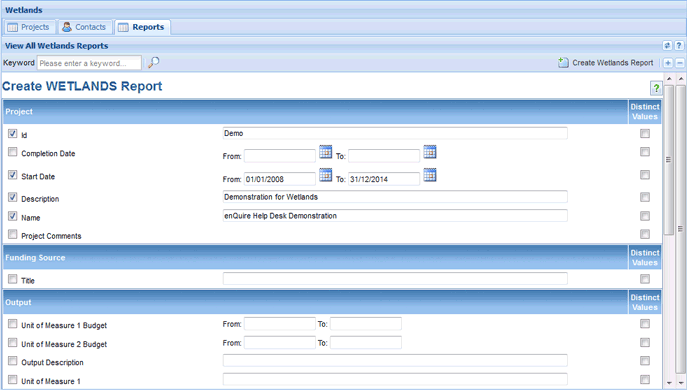
3. Name the report and select Save when you have finished creating the report.
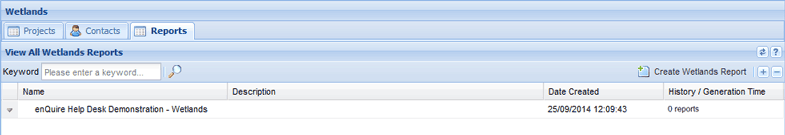
The report will now be created and you will be able to edit and generate reports. Please see our page on Custom Reports for more information.